View Your NSI 6000 Monitor’s History In The NSI App
 Sync your Monitor at least once a month!
Sync your Monitor at least once a month!
If you choose to use the NSI 6000’s valuable Bluetooth and Smart Phone features, it’s important to sync the monitor with your phone at least once a month and after any CO event.
This helps to insure your monitor information, including accurate date, time, and event history are safely and confidentially stored online. This also allows your installing professional access to the information to help them diagnose potential issues with CO in your home by viewing detection times and patterns, particularly with elusive low-level readings.
To view a monitor’s history, simply tap on the monitor you want to view. If you see “OK”, that means there have been no CO events recorded to the logs with accurate time and date details.
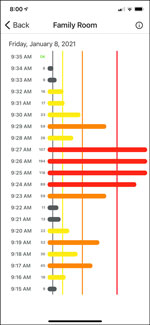
Here is an example of a monitor’s history including some major CO events.